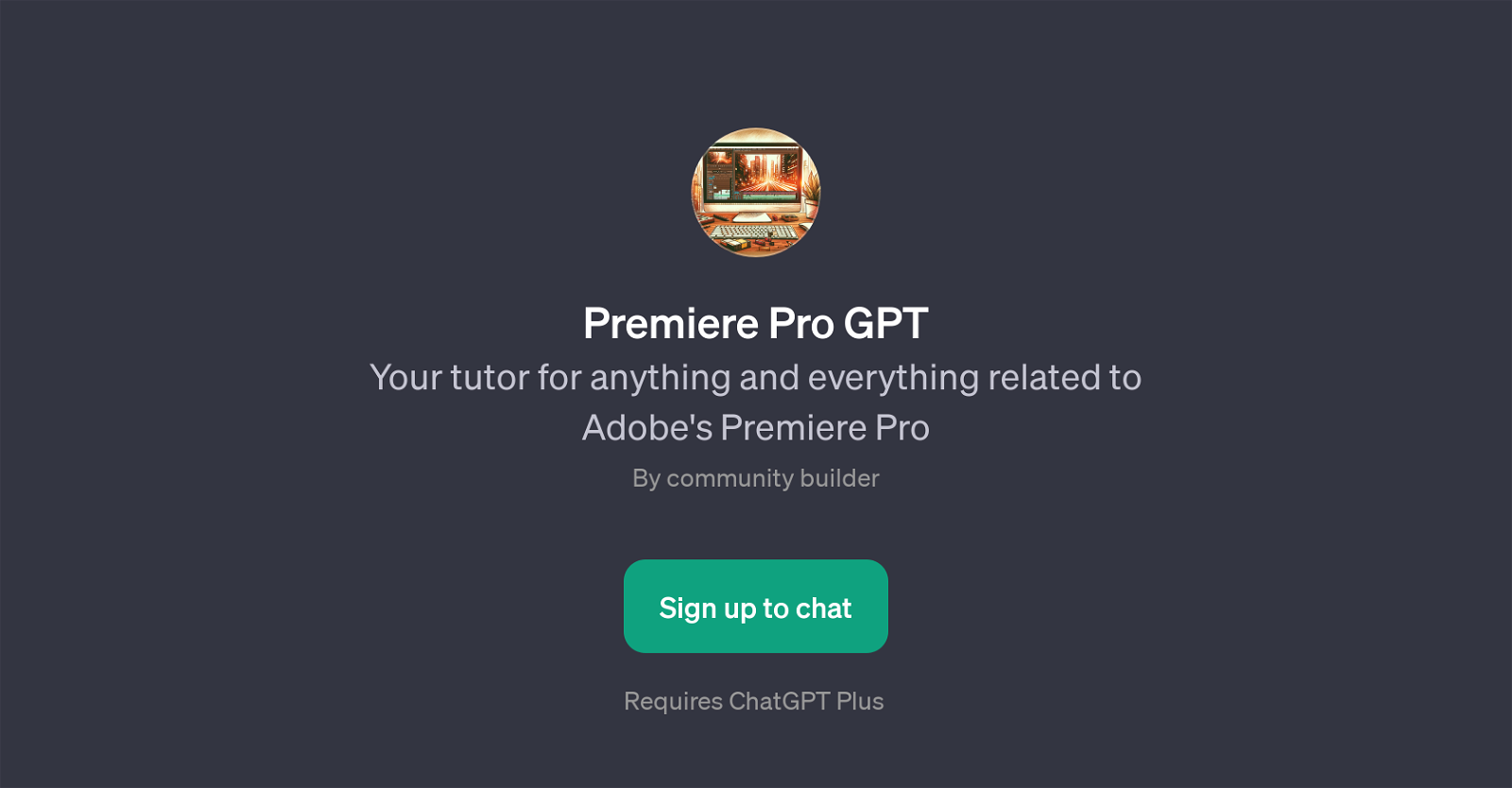Premiere Pro GPT
Premiere Pro GPT is a specialized tool designed to facilitate and optimize your understanding and utilization of Adobe's Premiere Pro. This GPT functions as a personal tutor, ready to assist users in exploring and mastering various aspects of the Premiere Pro software.
From beginners to seasoned users, it provides valuable insights tailored to your inquiries about Premiere Pro.It is built to answer a range of questions, which can be about creating specific outputs like time-lapses, understanding concepts like keyframing, optimizing export settings for different platforms, or troubleshooting issues like slow performance.
Its objective is to deliver accurate, clear, and precise information to help you enhance your video editing process in Premiere Pro.To interface with the Premiere Pro GPT, users are required to have ChatGPT Plus due to its integration with this platform.
The welcome message and prompt starters guide users with structured questions and encourage interactive learning.In summary, the Premiere Pro GPT is a comprehensive, user-friendly tool that brings a personalized tutoring experience to your fingertips, streamlining the process of learning and mastering Adobe's Premiere Pro software.
Would you recommend Premiere Pro GPT?
Help other people by letting them know if this AI was useful.
Feature requests



If you liked Premiere Pro GPT
Help
To prevent spam, some actions require being signed in. It's free and takes a few seconds.
Sign in with Google